Right, programming is all about finding solutions to problems you never expected to happen, like the one described in my previous message.
I worked out a proof of concept for the time-field and it's working the way I want it to work.
I removed the D(efault) buttons and created a new one at the top of the Time column.
As you can see there's no default time set, so the buttons in the schedule are now PrivTextButton, which mean they will accept user input.

As soon as I add a default time, the buttons in the schedule change to PrivButton, which mean they only accept a mouse click.
When clicked, the default value is copied into the field and stored into the database.

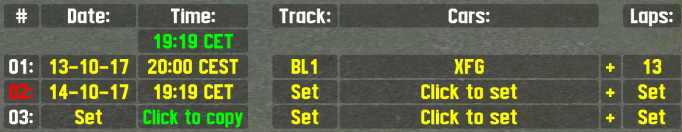
When you remove the default value, by clicking the default button at the top of the column and then leave the input field empty and press OK, the buttons in the schedule will become PrivTextButton again.
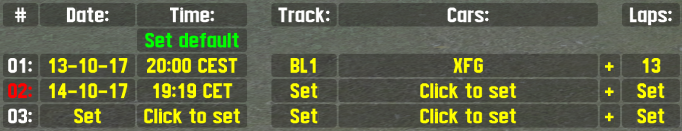
This is just a quick proof of concept, as I do need to make sure the data validation is working in both cases, etc. etc. but it's a step in the right direction and can be replicated to the other D(efault) / C(opy) buttons I had.
I worked out a proof of concept for the time-field and it's working the way I want it to work.
I removed the D(efault) buttons and created a new one at the top of the Time column.
As you can see there's no default time set, so the buttons in the schedule are now PrivTextButton, which mean they will accept user input.
As soon as I add a default time, the buttons in the schedule change to PrivButton, which mean they only accept a mouse click.
When clicked, the default value is copied into the field and stored into the database.
When you remove the default value, by clicking the default button at the top of the column and then leave the input field empty and press OK, the buttons in the schedule will become PrivTextButton again.
This is just a quick proof of concept, as I do need to make sure the data validation is working in both cases, etc. etc. but it's a step in the right direction and can be replicated to the other D(efault) / C(opy) buttons I had.
Arggg, just as I thought I had finished rewriting three huge scrips, I stumbled onto, what I at first believed was, a bug. 
After nearly 2 hours of debugging, pulling my hair out and banging my head on my desk, the search came up empty and I was left clueless.
Just when I was about to give up (for now at least) an idea came to mind about having exceeded the maximum amount of buttons (240) LFS can have on screen.
A quick count made me realise that my code wasn't bugged, but that I indeed exceeded that amount.
Pfew, stresslevels can go down now, but it will also mean I have to do some more rewriting, to get ridd of all the D(efault) and C(opy) button and implement that in another way.

After nearly 2 hours of debugging, pulling my hair out and banging my head on my desk, the search came up empty and I was left clueless.

Just when I was about to give up (for now at least) an idea came to mind about having exceeded the maximum amount of buttons (240) LFS can have on screen.
A quick count made me realise that my code wasn't bugged, but that I indeed exceeded that amount.
Pfew, stresslevels can go down now, but it will also mean I have to do some more rewriting, to get ridd of all the D(efault) and C(opy) button and implement that in another way.
Here is the next BETA for the 'Schedule' module.
Changelog for Schedule V2.00.8 BETA:
-Fixed a bug where the track was never cleared for driving, because of no event having been found in the schedule
-Added a button to show how long it will take when schedule will be checked (only on Lapper start)
-Added a button to show how long it will take when weather setting will be checked
Change the extension of the file to .lpr and add it to addonsused.lpr to be able to use it.
Changelog for Schedule V2.00.8 BETA:
-Fixed a bug where the track was never cleared for driving, because of no event having been found in the schedule
-Added a button to show how long it will take when schedule will be checked (only on Lapper start)
-Added a button to show how long it will take when weather setting will be checked
Change the extension of the file to .lpr and add it to addonsused.lpr to be able to use it.
Here are the next BETAS for the 'Schedule' and 'Set Schedule' module.
Make sure to be on the latest version of Lapper (7.0.4.8) when using/testing these moduls.
Changelog for Schedule V2.00.7 BETA:
-Added code to check for and if found, load handicap settings
-Moved the checking/changing of the weather into a new Sub, to be executed after 10 seconds (due to loading track)
-Made the columns for ID and More >>> a bit smaller
-Made the column for Comment a bit bigger
Changelog for Set Schedule V2.00.9 BETA:
-If handicaps are set for a Race ID, the ID will be displayed as green text, otherwise the text is in white
-Fixed a bug where the Race ID was always changed, when the date of a race was changed
-Made the columns for ID and More >>> a bit smaller
-Made the column for Comment a bit bigger and extended input size from 30 to 40 characters
-Limited Race ID to a maximum of 999, after that it will go back to 1 again
-Added a check wether handicap settings needs to be deleted (and delete them when found), when deleting a race
-Fixed a bug where the wrong Race ID was passed on to the Handicap System
-Added routine to delete all handicap settings, when deleting the whole schedule of the current server
The Handicap System is nearly finished and will probably put up here for testing tomorrow.
Change the extension of the files to .lpr and add them to addonsused.lpr to be able to use them.
Make sure to be on the latest version of Lapper (7.0.4.8) when using/testing these moduls.
Changelog for Schedule V2.00.7 BETA:
-Added code to check for and if found, load handicap settings
-Moved the checking/changing of the weather into a new Sub, to be executed after 10 seconds (due to loading track)
-Made the columns for ID and More >>> a bit smaller
-Made the column for Comment a bit bigger
Changelog for Set Schedule V2.00.9 BETA:
-If handicaps are set for a Race ID, the ID will be displayed as green text, otherwise the text is in white
-Fixed a bug where the Race ID was always changed, when the date of a race was changed
-Made the columns for ID and More >>> a bit smaller
-Made the column for Comment a bit bigger and extended input size from 30 to 40 characters
-Limited Race ID to a maximum of 999, after that it will go back to 1 again
-Added a check wether handicap settings needs to be deleted (and delete them when found), when deleting a race
-Fixed a bug where the wrong Race ID was passed on to the Handicap System
-Added routine to delete all handicap settings, when deleting the whole schedule of the current server
The Handicap System is nearly finished and will probably put up here for testing tomorrow.
Change the extension of the files to .lpr and add them to addonsused.lpr to be able to use them.
Looking at the manual, Airio stores all it's data into TXT files.
The latest version of Lapper has functions to read those files, which would mean that historical data could be imported into Lapper and then be stored in the database.
Don't get me wrong, it would be a monumental task to write the functions Airio has within the Lapper environment and then converting all the historical data as well, but with some skilled Lapper coders, it can be done (I feel).
Anyway, enough with my Lapper advertisement, as the question of the OP wasn't about Lapper to start with.
The latest version of Lapper has functions to read those files, which would mean that historical data could be imported into Lapper and then be stored in the database.
Don't get me wrong, it would be a monumental task to write the functions Airio has within the Lapper environment and then converting all the historical data as well, but with some skilled Lapper coders, it can be done (I feel).
Anyway, enough with my Lapper advertisement, as the question of the OP wasn't about Lapper to start with.
Lapper has a toplist as one of the default features.
But I also created a script to show a toptable per car.
Just for the record, what does Airio has that should/could be recreated in, Lapper for example?
I might be up for the job, if I would know what I have to take on.
I might be up for the job, if I would know what I have to take on.
Creating a script has to be done once and then anyone can use it (if the script is shared on the forum of course).
I might be wrong, but I don't think that it isn't possible to re-create all that Airio has, in the Lapper environment.
Then it could even be offered as a whole package, like download, extract, set a few options like admin-password, portnumber etc, and then start Lapper and have the same as Airio.
Besides that, with Lapper scripts everyone can adjust things to their likings, as long as they get used to the way scripts needs to be written.
I don't know how much Airio can be customised.
I am not familiar with Airio, but does it have anything that a program like Lapper doesn't have?
As far as I know, only Lapper is still actively developed, so if possible, it would be best to start there and rebuild the options Airio has, within the Lapper environment and in case a function that Airio has, isn't in Lapper yet, it might be included by the Lapper developer.
As far as I know, only Lapper is still actively developed, so if possible, it would be best to start there and rebuild the options Airio has, within the Lapper environment and in case a function that Airio has, isn't in Lapper yet, it might be included by the Lapper developer.
Here are the next BETAS for the 'Schedule' and 'Set Schedule' module.
Changelog for Schedule V2.00.6 BETA:
-Added extra check to see if ending race is needed to change track and/or weather
Changelog for Set Schedule V2.00.7 BETA:
-Added a link to Race ID to be able to go straight into the Handicap System to set handicap settings
The Handicap System is currently being rebuild, to be able to work with the new link from the 'Set Schedule' module and to have more efficient code (which is badly needed).
Change the extension of the files to .lpr and add them to addonsused.lpr to be able to use them.
Changelog for Schedule V2.00.6 BETA:
-Added extra check to see if ending race is needed to change track and/or weather
Changelog for Set Schedule V2.00.7 BETA:
-Added a link to Race ID to be able to go straight into the Handicap System to set handicap settings
The Handicap System is currently being rebuild, to be able to work with the new link from the 'Set Schedule' module and to have more efficient code (which is badly needed).
Change the extension of the files to .lpr and add them to addonsused.lpr to be able to use them.
Here is the next BETA for the 'Schedule' module.
Changelog for Schedule V2.00.5 BETA:
-Added extra check to prevent Lapper trying to register a ScheduledAction with an invalid syntax
Change the extension of the file to .lpr and add it to addonsused.lpr to be able to use it.
Changelog for Schedule V2.00.5 BETA:
-Added extra check to prevent Lapper trying to register a ScheduledAction with an invalid syntax
Change the extension of the file to .lpr and add it to addonsused.lpr to be able to use it.
Here is the next BETA for the 'Schedule' module.
Changelog for Schedule V2.00.4 BETA:
-Fixed a bug in Sub 'ORS_OnLapperStart_Schedule' when settings should be changed 1 hour before start of event
-Fixed a bug in Sub 'Schedule_trackcheck' when settings should be changed 1 hour before start of event
Change the extension of the file to .lpr and add it to addonsused.lpr to be able to use it.
Changelog for Schedule V2.00.4 BETA:
-Fixed a bug in Sub 'ORS_OnLapperStart_Schedule' when settings should be changed 1 hour before start of event
-Fixed a bug in Sub 'Schedule_trackcheck' when settings should be changed 1 hour before start of event
Change the extension of the file to .lpr and add it to addonsused.lpr to be able to use it.
Last edited by Yisc[NL], .
Here are the next BETAS for the 'Schedule' and 'Set Schedule' module.
Changelog for Schedule V2.00.3 BETA:
-Corrected some typos in comments
-Changed and clarified the GlobalMsg when announcement about and actual checking of schedule is postponed
-Added extra check to see wether event on the current day has already ended or not
Changelog for Set Schedule V2.00.6 BETA:
-Added check for entered timezone code to Sub 'config_time'
-Added check for overlapping times when scheduling more races on the same day to Sub 'config_time'
Change the extension of the files to .lpr and add them to addonsused.lpr to be able to use them.
Changelog for Schedule V2.00.3 BETA:
-Corrected some typos in comments
-Changed and clarified the GlobalMsg when announcement about and actual checking of schedule is postponed
-Added extra check to see wether event on the current day has already ended or not
Changelog for Set Schedule V2.00.6 BETA:
-Added check for entered timezone code to Sub 'config_time'
-Added check for overlapping times when scheduling more races on the same day to Sub 'config_time'
Change the extension of the files to .lpr and add them to addonsused.lpr to be able to use them.
Here's the next BETA for the 'Schedule' module.
With thanks to TechEdison for finding a bug in the time conversion from local time to UTC.
Changelog for Schedule V2.00.2 BETA:
-Fixed a bug in calculating the UTC time from the local time
-Added 'standard race password'
Change the extension of the files to .lpr and add them to addonsused.lpr to be able to use it.
With thanks to TechEdison for finding a bug in the time conversion from local time to UTC.
Changelog for Schedule V2.00.2 BETA:
-Fixed a bug in calculating the UTC time from the local time
-Added 'standard race password'
Change the extension of the files to .lpr and add them to addonsused.lpr to be able to use it.
I proudly present my totaly re-written and hugely extended versions of my 'Schedule' and 'Set Schedule' modules as BETA versions.
This means that they are feature complete and have been tested internaly and now it's up for those who are interested, to give them a go and come up with feedback and/or bugs/issues.
Before you jump straight in, you will NEED Lapper version 7.0.4.8 (which is currently still a public testing version!) to be able to use these new scripts.
So unless you know exactly how to set up your own testing environment, I would like to suggest you stay away from these scripts, until the new Lapper is released and you are going to update your Lapper software anyway.
Public test version of Lapper 7.0.4.8 can be found here: https://www.lfs.net/forum/post/1928101#post1928101
Change the extension of the files to .lpr and add them to addonsused.lpr to be able to use it.
Changelog for Schedule compared to V1.06:
-Re-write for more efficient code
-Program is feature complete, tested as much as possible, time to gather feedback and fix reported bugs/issues
Changelog for Set Schedule compared to V1.04:
-Complete re-write of the module for more efficient code
-Added DELETE button to delete single server name
-DELETE and LOAD buttons are dynamic now (no server name, no buttons)
-Number of races are dynamic now, when an empty line is found, script ends
-All entered information is saved instantly, so no need to save whole form
-Added car select GUI
-Added Weather,Wind,Qual length,Start order,Reset allowed,Cruise allowed
-Added copy-function so that several values be set as default and then copied
-Splitted password into event and regular password
-When an empty value is entered, the current value will be deleted from the database
-Added check for minimum race requirements (date,time,track,car(s),laps)
-Added input validaton for all fields
-Trackcode and car(s) can now be entered in lower case and are then automaticly put in upper case
-Module should now be multi-user
-Removed GlobalVar $storage_name_schdl and replaced it with a Set/GetCurrentPlayerVar( "storage_name_schdl" )
-Fixed a bug on data validation for Weather/Wind/Qual, which failed when a non-numeric value was entered
-Fixed a bug that stopped the deletion of a servername
-Fixed a bug that stopped entering valid trackcodes for AS,FE,KY and SO tracks
-Added general configuration screen
-Fixed two bugs in Sub 'config_cars'
-Offered weather types are now based on the entered trackcode, data validation has been adjusted accordingly
-Closing General Configuration Screen can now also be done by clicking the CFG button again
-Added 'Cancel move race' button
-When Set Schedule is started for the first time, General Config Setting must be set first before anything else
-Program is feature complete, tested as much as possible, time to gather feedback and fix reported bugs/issues
This means that they are feature complete and have been tested internaly and now it's up for those who are interested, to give them a go and come up with feedback and/or bugs/issues.
Before you jump straight in, you will NEED Lapper version 7.0.4.8 (which is currently still a public testing version!) to be able to use these new scripts.
So unless you know exactly how to set up your own testing environment, I would like to suggest you stay away from these scripts, until the new Lapper is released and you are going to update your Lapper software anyway.
Public test version of Lapper 7.0.4.8 can be found here: https://www.lfs.net/forum/post/1928101#post1928101
Change the extension of the files to .lpr and add them to addonsused.lpr to be able to use it.
Changelog for Schedule compared to V1.06:
-Re-write for more efficient code
-Program is feature complete, tested as much as possible, time to gather feedback and fix reported bugs/issues
Changelog for Set Schedule compared to V1.04:
-Complete re-write of the module for more efficient code
-Added DELETE button to delete single server name
-DELETE and LOAD buttons are dynamic now (no server name, no buttons)
-Number of races are dynamic now, when an empty line is found, script ends
-All entered information is saved instantly, so no need to save whole form
-Added car select GUI
-Added Weather,Wind,Qual length,Start order,Reset allowed,Cruise allowed
-Added copy-function so that several values be set as default and then copied
-Splitted password into event and regular password
-When an empty value is entered, the current value will be deleted from the database
-Added check for minimum race requirements (date,time,track,car(s),laps)
-Added input validaton for all fields
-Trackcode and car(s) can now be entered in lower case and are then automaticly put in upper case
-Module should now be multi-user
-Removed GlobalVar $storage_name_schdl and replaced it with a Set/GetCurrentPlayerVar( "storage_name_schdl" )
-Fixed a bug on data validation for Weather/Wind/Qual, which failed when a non-numeric value was entered
-Fixed a bug that stopped the deletion of a servername
-Fixed a bug that stopped entering valid trackcodes for AS,FE,KY and SO tracks
-Added general configuration screen
-Fixed two bugs in Sub 'config_cars'
-Offered weather types are now based on the entered trackcode, data validation has been adjusted accordingly
-Closing General Configuration Screen can now also be done by clicking the CFG button again
-Added 'Cancel move race' button
-When Set Schedule is started for the first time, General Config Setting must be set first before anything else
-Program is feature complete, tested as much as possible, time to gather feedback and fix reported bugs/issues
Last edited by Yisc[NL], .
The work continued today and I managed to re-write and extend the presentation section of the 'Schedule' module.
It has the extra options that can be set in the 'Set_Schedule' module and has the local time converted to the UTC time, based on the Timezone(s) and Offset entered into the General config screen of the 'Set_Schedule' module.
Final chapter will now be to convert and re-write the actual checking of the schedule on an every day or every hour basis and take into account when the event has ended (can also be set in the General config screen) to decide when the settings for next event can be loaded.
Will be some challenge, but I am looking forward to it.
It has the extra options that can be set in the 'Set_Schedule' module and has the local time converted to the UTC time, based on the Timezone(s) and Offset entered into the General config screen of the 'Set_Schedule' module.
Final chapter will now be to convert and re-write the actual checking of the schedule on an every day or every hour basis and take into account when the event has ended (can also be set in the General config screen) to decide when the settings for next event can be loaded.
Will be some challenge, but I am looking forward to it.
Last edited by Yisc[NL], .
Progress has been slow recently, due to me not feeling too well.
I did start work on the 'Schedule' module and the autoload-part (checking which race needs be to loaded when Lapper is started) is nearly finished.
Today I finished the work on the 'Set_Schedule' module, by adding the fields (Track,Car(s),Laps) for a standard race.
It uses the same data validation and Car GUI as when adding races to the schedule.
I already added a time (hour+minutes or minutes) field, which will enable you to set checking just the way you want, a few days ago.
Below are some screenshots to show what I mean.
Work will probably continue on Wednesday since I will be celebrating 'Leidens Ontzet' (the liberation from the Spanish invaders in 1574) tomorrow
I did start work on the 'Schedule' module and the autoload-part (checking which race needs be to loaded when Lapper is started) is nearly finished.
Today I finished the work on the 'Set_Schedule' module, by adding the fields (Track,Car(s),Laps) for a standard race.
It uses the same data validation and Car GUI as when adding races to the schedule.
I already added a time (hour+minutes or minutes) field, which will enable you to set checking just the way you want, a few days ago.
Below are some screenshots to show what I mean.
Work will probably continue on Wednesday since I will be celebrating 'Leidens Ontzet' (the liberation from the Spanish invaders in 1574) tomorrow

Okay, all clear, too bad it had to go this way, but you will learn from it, which is a good thing for an race organiser and programmer
Just out of interest, what went wrong with the Insim program?
Started working on the last part of the 'Set_Schedule' module today.
The configuration screen has been added and is nearly complete.
Once I have finished that (probably early next week) it's about time to start working on the 'Schedule' module.
The configuration screen has been added and is nearly complete.
Once I have finished that (probably early next week) it's about time to start working on the 'Schedule' module.
Test has ended, so server AB.nl[TST] has been closed now.
Thanks to everyone that took the time to test the new script and report bugs to me.
Thanks to everyone that took the time to test the new script and report bugs to me.
Bug confirmed and fixed.
Version 2.0.3 ALPHA is up now with the following release note:
-Fixed a bug that stopped entering valid trackcodes for AS,FE,KY and SO tracks
Last edited by Yisc[NL], .
I see you have, you even managed to crash Lapper  , on some index problem.
, on some index problem.
Sadly the log file doesn't say where the problem occured.
So if you know what you did, you might be able to tell me te steps, so I can check what might be causing the crash.
 , on some index problem.
, on some index problem.Sadly the log file doesn't say where the problem occured.
So if you know what you did, you might be able to tell me te steps, so I can check what might be causing the crash.
Have you tried it on the test server?
As there's no need to 'look forward to it' in terms of being able to see and test the script

I've just uploaded and activated version: 2.02 ALPHA
Release notes:
-Removed GlobalVar $storage_name_schdl and replaced it with a Set/GetCurrentPlayerVar( "storage_name_schdl" )
-Fixed a bug on data validation for Weather/Wind/Qual, which failed when a non-numeric value was entered
-Fixed a bug that stopped the deletion of a servername
Release notes:
-Removed GlobalVar $storage_name_schdl and replaced it with a Set/GetCurrentPlayerVar( "storage_name_schdl" )
-Fixed a bug on data validation for Weather/Wind/Qual, which failed when a non-numeric value was entered
-Fixed a bug that stopped the deletion of a servername
FGED GREDG RDFGDR GSFDG